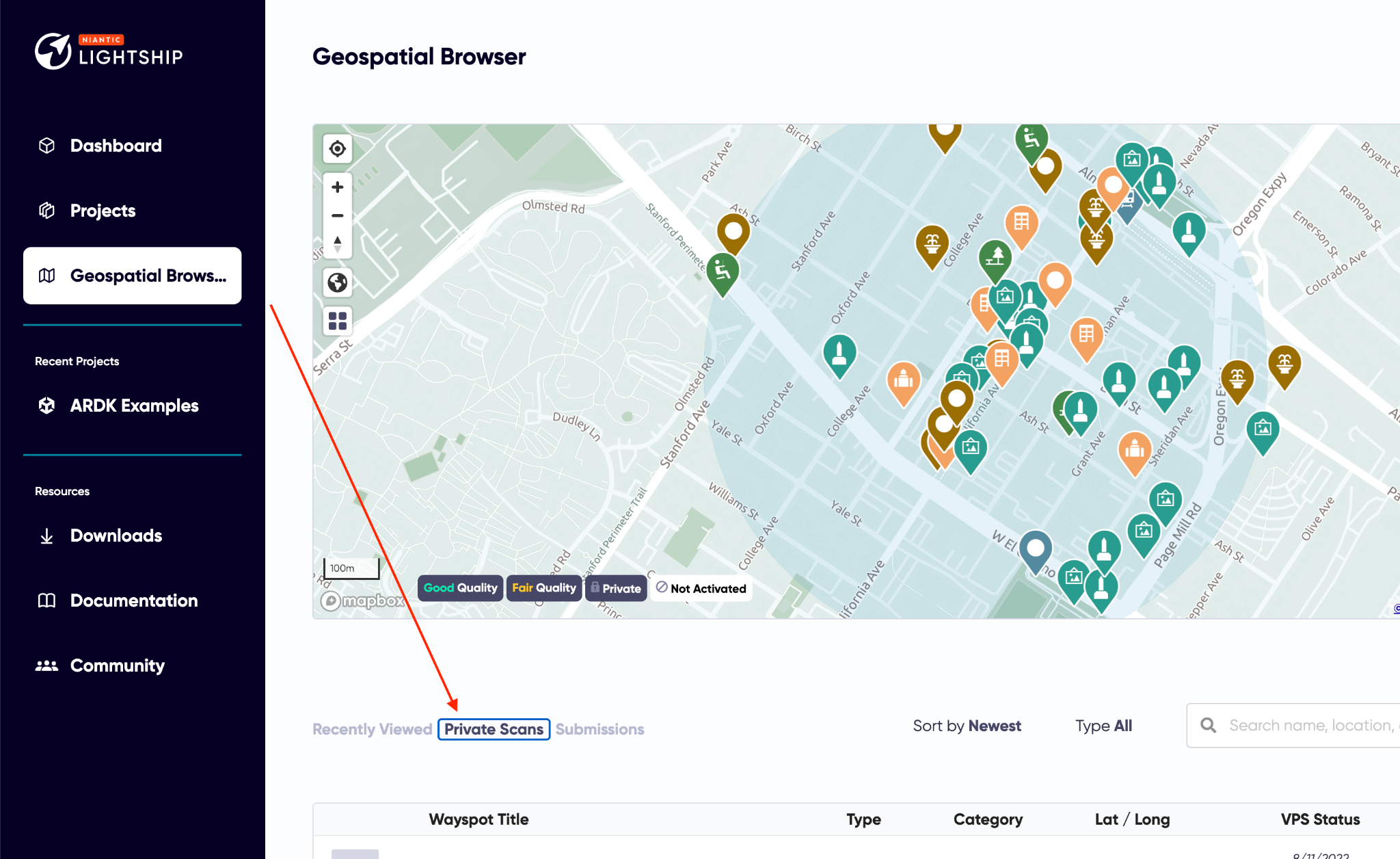Include the following details (edit as applicable):
- Issue category: Lightship.dev portal / Niantic wayfarer 2.6.2
- Device type & OS version: ´ Iphone 14 pro max
- Issue Environment : Niantic Wayfarer / lightship.dev portal
- ARDK version: 2.4.2
Description of the issue:
Hello, last night I created two private scans on the Niantic Wayfarer and it said uploaded, it has been around 12 hours since then and I’m not sure where can I find the meshes, the ‘Logbook’ tab on the app it says 0 scans. On my account on the desktop mode of Lightship.dev portal it doesn’t appear the “My meshes” page on the left menu. theres no option for it, im not sure if the problems were the scans or if that tab appears when you successfully create one. Thanks in advance.